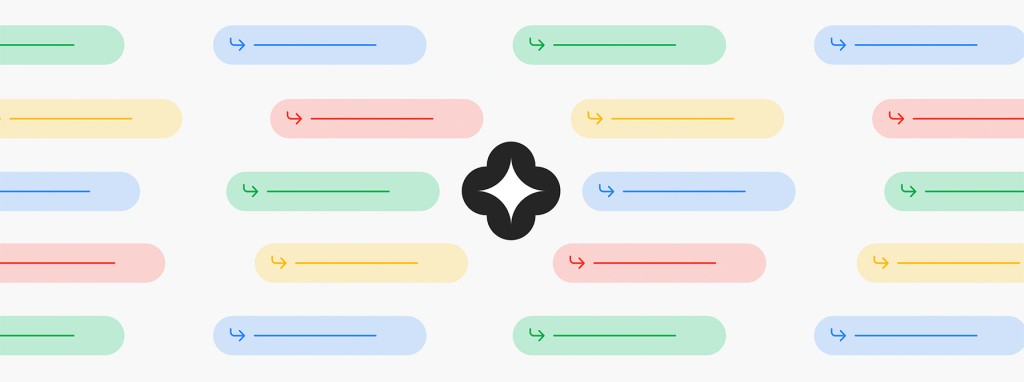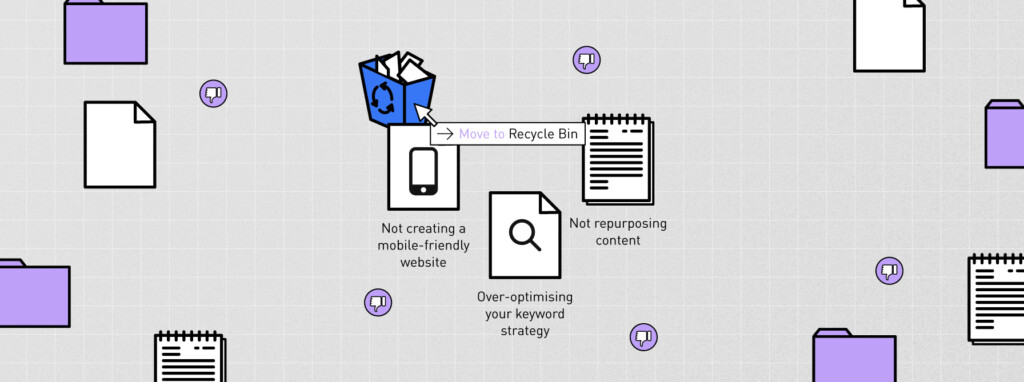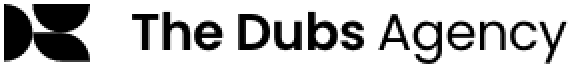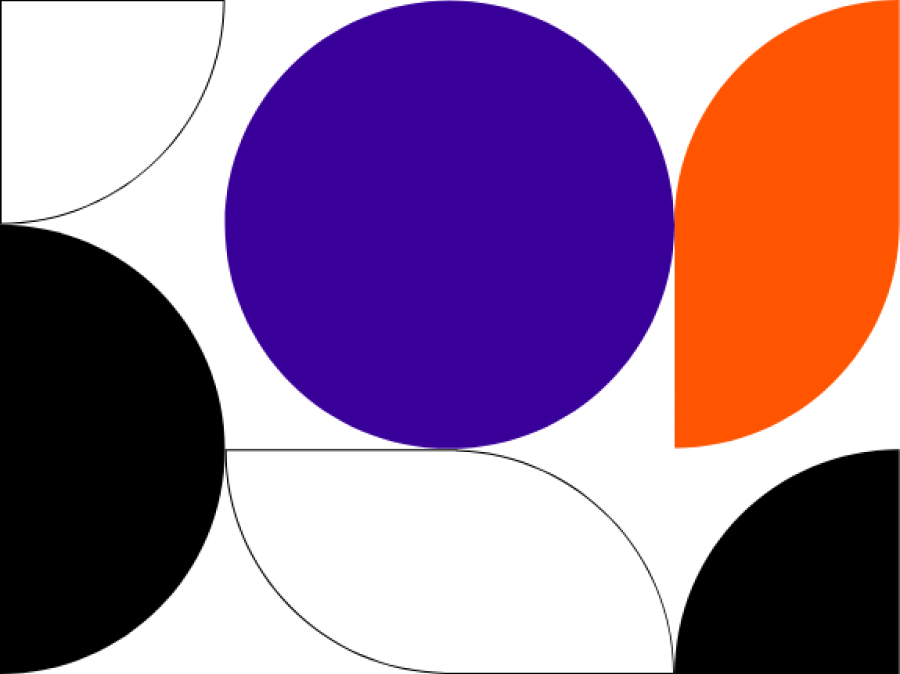Keeping your content and website optimised for search engines – Google’s in particular – is a never-ending task. And while Google is pretty smoke and mirrors about their exact ranking criteria there is a pretty good industry understanding of the best practice content and technical SEO optimisations brands should be shooting for. As Google evolves so too do financial marketers need to keep pace, which brings us to Google’s latest Page Experience update.
How to keep pace with Google algorithm updates?
Ultimately, keeping pace with Google’s algorithm updates comes down to keeping an eye out for updates and being ready to devote time to the necessary changes the updates require. If you think you’re already lagging behind, here’s a history of past major algorithm updates and the kinds of changes that took place alongside their release. And for advice on how to tackle these major changes, we’ve got you covered.
Getting ready for June’s Google Page Experience update
The task at hand and the major Google algorithm update we have our eyes on is the one coming in mid-June, 2021 – the Google Page Experience update. Initially this had been announced as an update that would affect only mobile search indexing but Google have recently shifted (sensing a theme?) and announced that the Google Page Experience update will also be coming to desktop search indexing as well.
The page experience update will be an important algorithm update that will affect the search rankings of all sites on both mobile and desktop.
“ The page experience update will be an important algorithm update that will affect the search rankings of all sites on both mobile and desktop.”
User Experience Signals
As the name of the update implies, Google will be looking more closely at the ‘user experience’ quality of websites and incorporating this into the ranking system. The diagram below shows what Google will be taking into account when analysing ‘user experience’ quality with the ‘Core Web Vitals’ recently added as some new criteria. Previously, Google had taken ‘user experience’ criteria such as whether a site was ‘mobile friendly’ into account, but this new update will be unifying these metrics into a more direct view on whether a site offers a positive user experience (and boosting search rankings if they do) or a negative user experience (and demoting search rankings if they don’t).

So what are Core Web Vitals?
Largest Contentful Paint (LCP):
This is a measure of how quickly the content elements (text, images, rich-media) load or first appear on a website. It’s measured in seconds with anything less than 2.5 seconds being considered good and anything longer than 4.0 seconds being considered poor (and in between considered needing improvement).
First Input Delay (FID):
This measures the time from when a user first interacts with your site (i.e. when they click a link, tap on a button, or use a custom, JavaScript-powered control) to the time when the browser is actually able to respond to that interaction. This basically measures a site’s responsiveness and we have all felt the frustration of a slow website and not being sure whether it has registered our clicks.
Cumulative Layout Shift (CLS):
This metric looks at the amount elements on a page move location as the page is being progressively loaded. Google gives an example of why this is a usability issue and shows how a user may accidentally click on the wrong button of a form as it shifts down during loading. In some circumstances, this can have serious implications if it takes a user by surprise.
Other user Experience signals
While the measures below aren’t new they’re now being included as part of the overall ‘user experience’ ranking that will come into effect with the Google Page Experience update.
Mobile Friendly?
Having a mobile responsive website that reconfigures for optimal mobile display will still be important and mobile will still be the priority for search indexing.
HTTPS:
Having an SSL certificate implemented on a website is a basic measure that all websites should be taking. SSL certificates come in a number of configurations that range from paid versions from well-known brands such as digicert to free versions from groups like Lets Encrypt.
Safe-Browsing:
This is a check of whether the website has malware running or deceptive content. It ensures visitors to a website aren’t putting their personal information at risk.
Interstitial advertising or content:
This looks at whether the website has intrusive content on the page that implements pop-up windows or covers up content on the page. Functional elements such as logins and age verification windows don’t negatively affect this measure.
How to Check your Page Experience
- Set up access to Google search console – This will allow you to run a Core Web Vitals report that will indicate how your site is performing and will alert if any attention is required to improve specific Core Web Vitals.

- Use a website audit tool such as Lighthouse which has also been incorporated into the SEMrush platform as part of its toolkit. A lighthouse report provides recommendations for actions to take to improve Core Web Vitals scores

- Install the Chrome extension for Web Vitals. This only works on desktop but it does allow an easy and real-time way to monitor webpage’s Core Web Vitals performance.

While taking steps to meet the criteria set by Google’s algorithm updates is critical, financial marketers need to realise that if the content on the website isn’t relevant and engaging for your audience, then no matter how fast it loads or how mobile-friendly your website is it won’t compete with a competitor’s website that has high quality content presented in a user-friendly manner.