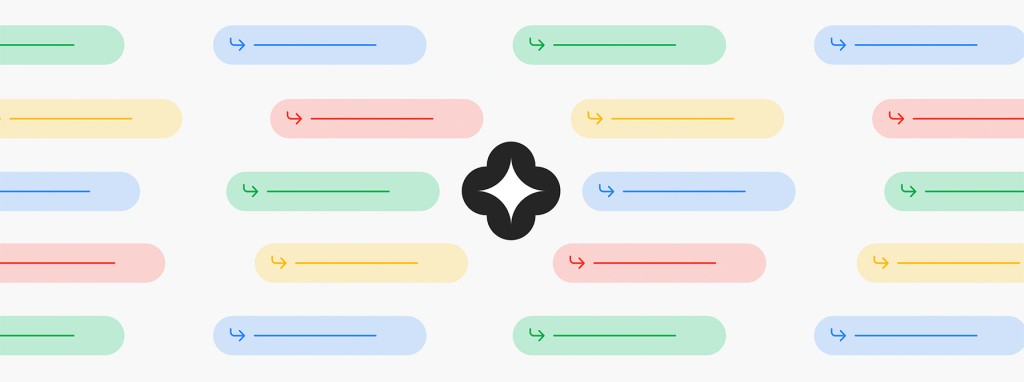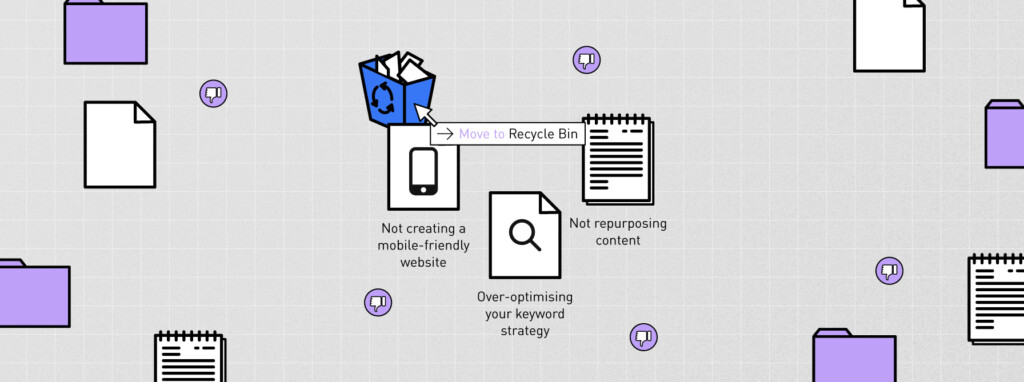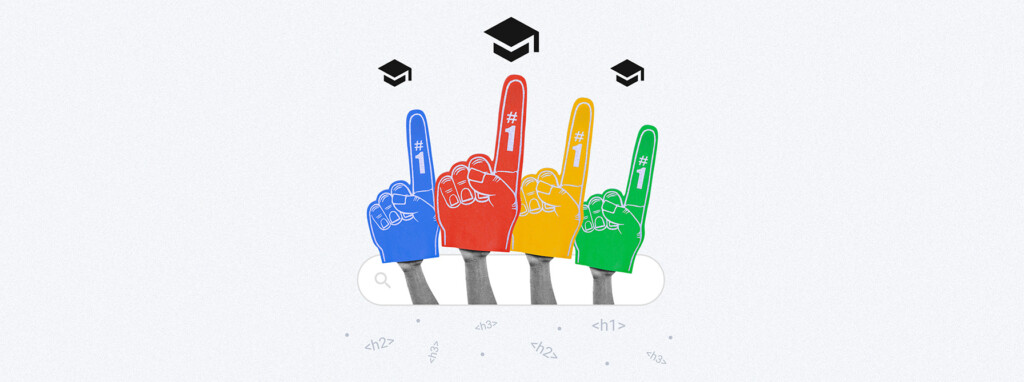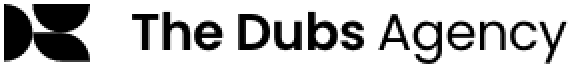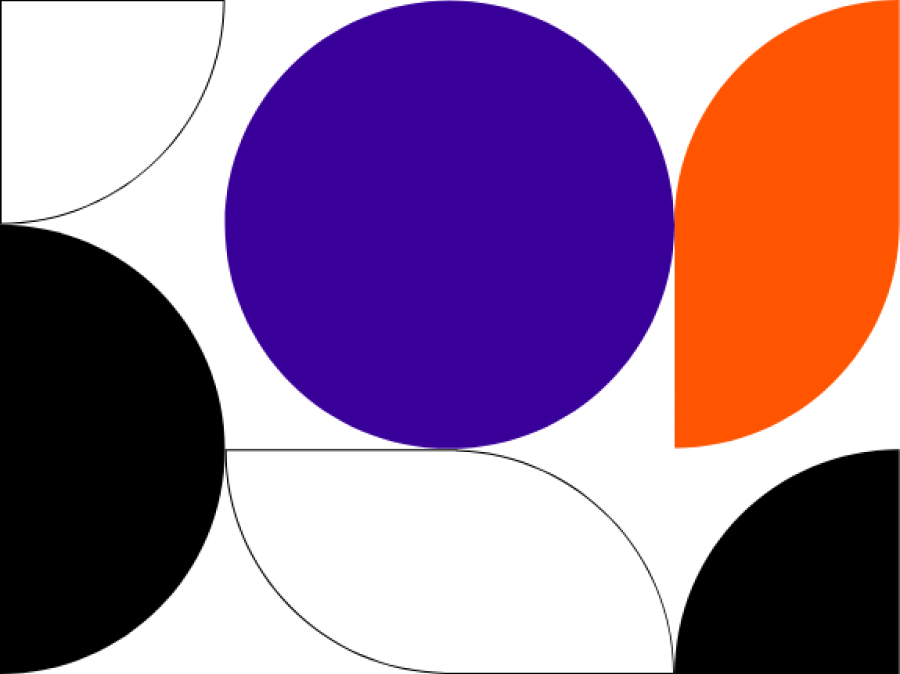According to clickstream data service Jumpshot, a staggering 26% of all searches (NB. note it is a restricted dataset) on Google are within Google images; with images accounting for around 3% of all Google search clicks. Compare this to Google News, which accounts for only 0.28% of all searches within the same study. With numbers like these, it’s clear we should consider more carefully the potential of images for traffic generation and brand visibility.
SEO for Google images
SEO for Google Images used to be much more prevalent, when a click on the image still led directly to the website hosting that image. Nowadays, Google has updated their page to simply open up a larger version of the image without actually taking you away from their page. So even with the high user stats, is it still worth optimising for images? In short, yes. Images are particularly effective for retail and consumer goods, but they can also be key to finance brands across both SEO and social media when used to highlight new products like a new app or visualised data like infographics and charts. Here are our 5 top tips for making the most of your images:
1. Ensure your image is appealing
It may sound obvious but your CTR will likely be significantly lower if your image is relevant to your content, but not appealing to your audience. A better picture will mean more click throughs and more click throughs can only help your image ranking. Don’t use generic stock images! They’re easily spotted and cheapen your brand. Try to use unique images where possible or at least personalise the images that you choose to share; correlating them to your branding.
2. Optimise your images
There are a host of simple technical fixes that are essential to ensure your images are appropriately optimised both for user experience and to help boost potential ranking. Key optimisations to review include:
- Reducing file size – simple tools like Kraken or JPEGmini will do all the hard work for you.
- Ensuring your images are responsive – crucial for users, for SEO, just crucial!
- Making sure your image file name is logical, searchable and relates to your content.
- Including Alt text – Alt text is used for accessibility purposes and should describe the image for those using a screen reader for example; but should not be stuffed with keywords.
- Using image sitemaps either as a standalone entity or including images in your existing sitemaps.
3. Include product markup on your page
In April this year, Google announced that they had launched ‘Similar Items’ on mobile web and the Android Search app. This means that Google displays similar matching products to the user underneath the main image. Although more relevant to the retail industry right now, this expansion of machine vision technology will only continue to dominate, so it’s best to get ahead of the curve. Ensure that any products have a schema.org product markup which includes image references, and test this with Google’s Structured Data Testing Tool. You can see images from your site by using the site:yourdomain.com query in image search, and check whether products with correct markup are showing product information underneath the image.
Try to use unique images or at least personalise the images that you choose to share; correlating them to your branding.
4. Audit your existing target keywords for potential image opportunities
Now you know how to optimise your images for potential organic traffic, go back and take a look at your existing list of target SEO keywords for your site. Review whether you can also optimise images around your existing content to promote image ranking for these same target keywords.
5. Ensure your images are optimised for social sharing
Use the Open Graph protocol to ensure that your images are used wherever you share content to a social media network including Facebook, X, Pinterest and LinkedIn. There is no SEO benefit per say, but correctly including Open Graph tags on your site will ensure that posts on these networks will use the best image possible and therefore improve potential engagement. You can read more on how to implement Open Graph tags in this excellent post by digital agency Aira.
Subscribe now for content marketing insights and trends straight to your inbox.