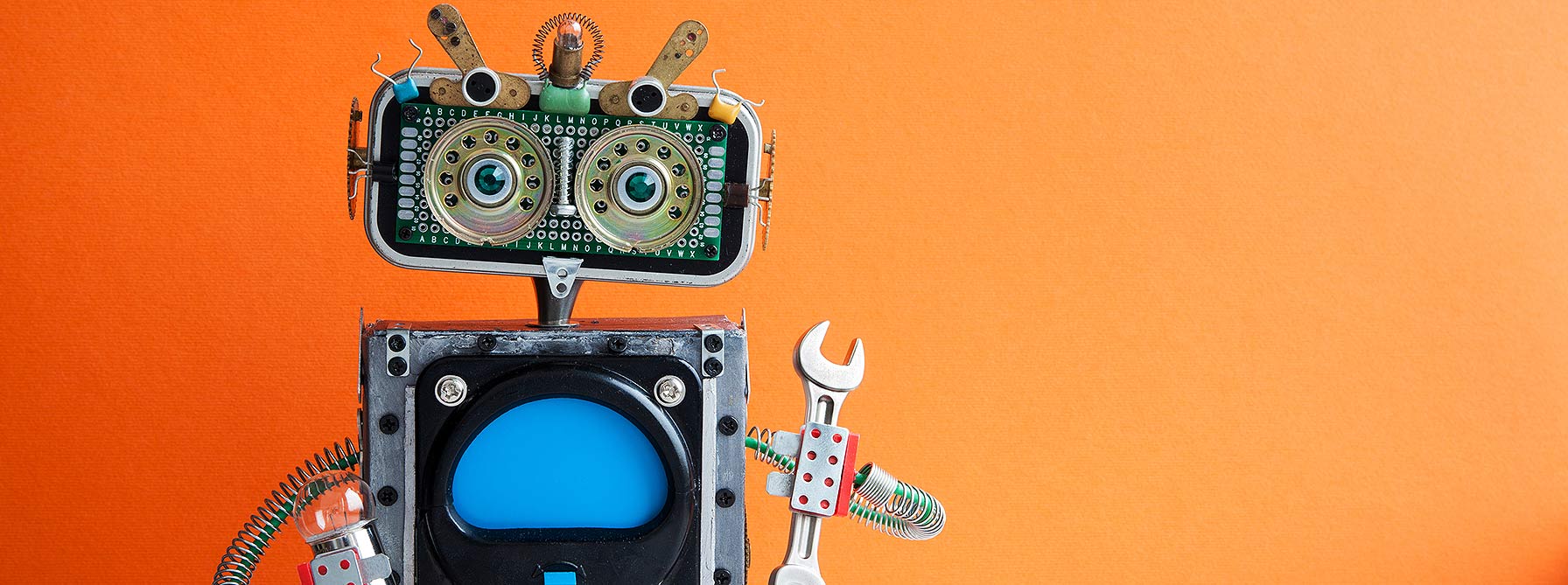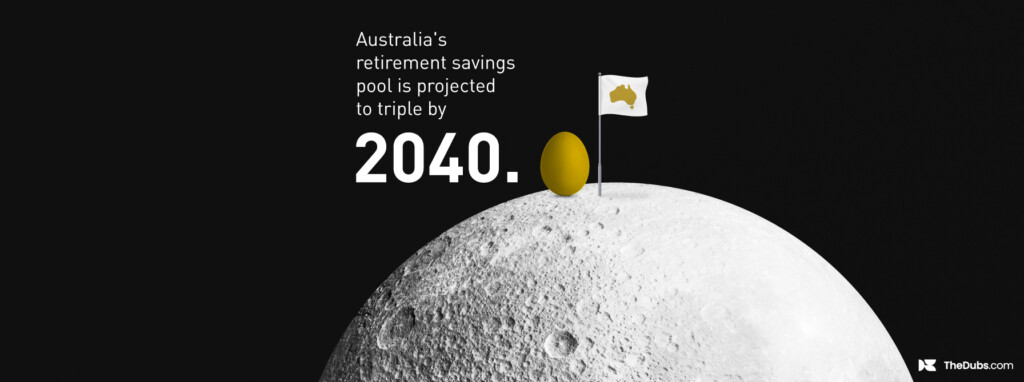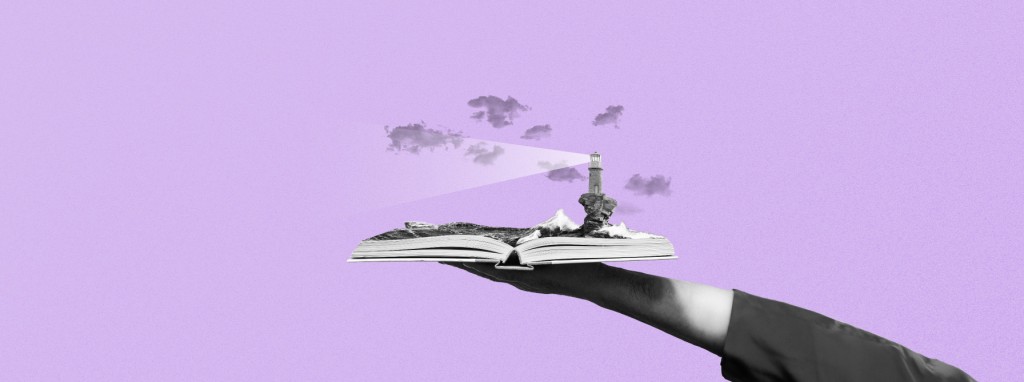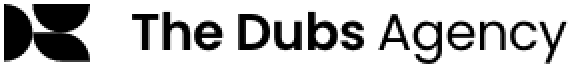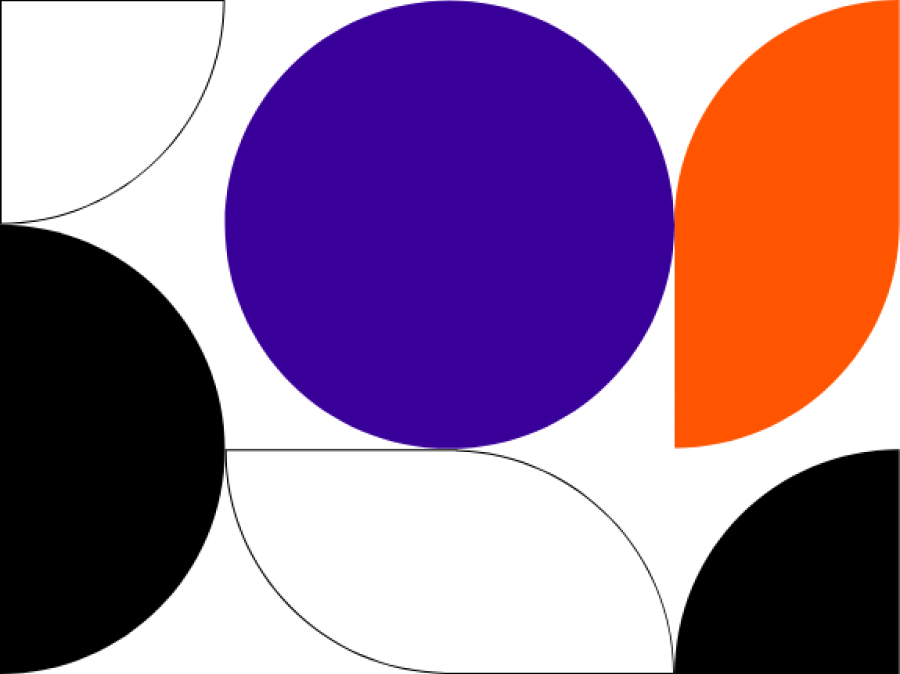The right content management tool can be the difference between an effective and efficient content strategy and one that never realises its potential – painfully bogged down by slow approvals, missed deadlines or confused responsibilities. Having the right tool in place can help streamline your processes and take the pain out of publishing. We take a look at some of the best project and content management tools on offer.
Marketing-focused tools
Co-Schedule
Billed as a ‘marketing project management’ tool, Co-Schedule offers a series of tools that interact to build a ‘suite’ of project management services including content planning, social publishing, team organisation and collaboration. With a focus on resource planning and team scheduling, you can quickly see who is working on what, for when. Kanban boards are used to project manage individual tasks; including content planning. Co-Schedule’s functionality is stretched across a wider variety of tasks so it’s not as flexible as the content-focused tools when it comes to project management, but it does include other options including an integrated social media marketing suite that allows you to schedule and publish direct from the tool.
Key Features:
- Marketing calendar
- Team scheduling
- Social media scheduling
- Project tracking

Wrike
Wrike uses customisable dashboards to build collaborative project management workflows. This includes key checkpoints like a proofing and reporting tool to quickly review digital images and documents, customisable reporting and at-a-glance visualisations including Gantt charts. Again, the content project management element of the tool is slightly less advanced than that of Monday or Airtable but Wrike does include a marketing calendar to allow collaboration across a broad range of projects. There are numerous out-of-the-box templates to choose from and a range of integrations including Google Drive, Adobe Creative Cloud and JIRA.
Key Features:
- Marketing calendar
- Live editor
- Dynamic work intake/briefing forms
- Proofing and reporting tool

Content management tools
Monday.com
Monday.com is a comprehensive content and project management tool with a simple, highly visual interface. Columns, timelines, charts and graphs can all be customised according to each project’s specific requirements. Larger projects are broken down into tasks (pulses), assigned to team members and tracked according to defined timelines. Files, notes, checklists and conversations are all centralised around each task ensuring the project stays organised and sources/quotes are easily tracked. A number of integrations are available: tables can be imported and exported to or from Excel, alerts sent to Slack and more.
Key features:
- Customisable columns
- Dual views – charts + Gantt
- Good reporting functionality
- Integrations: Slack, Excel, Trello etc.
- Mobile app

Airtable
Like Monday, Airtable is a highly visual tool particularly suited to content project management. You can use the tool in a variety of ‘views – grid, kanban, gallery or calendar – which provides great flexibility depending on the specific project. Based on the concept of creating databases for each given project, the tool is intuitive to use and simple to set up – essentially creating a more user-friendly version of a spreadsheet. Coupled with its visual options and collaboration functionality, Airtable will ensure all aspects of a content plan are tracked.
Key features:
- Intelligent content linking
- Customisable views – grid, kanban, gallery, calendar
- Integrations: Slack, Excel, Trello etc.
- Mobile app

Project-focused tools
Basecamp
Basecamp is simple to use and easy to implement. The tool allows teams to collaborate quickly and easily across a wide variety of tasks; although there is less flexibility than some of the other tools we’ve included in this list. Basecamp uses simple tutorials to get you up and running in minutes and divides the project management system across message boards, task lists and scheduling for each defined project. Basecamp includes a direct messaging system, Ping, as well as its chat room, Campfire, to allow for both specific project-related messaging and more general team interaction – useful for smaller teams that can’t afford additional tools such as Slack. The tool also has an automatic check-in functionality asking team members to answer defined questions on a regular basis – e.g. What are my 5 priorities this week? asked every Monday morning.
Key Features:
- Automatic check-ins
- To-do lists
- Message board/chat room
- Scheduling & calendar sync
- Client access

Asana
Asana is a hugely popular platform that allows you to create tasks, sub-tasks, timelines, add attachments and collaborate easily in one place. You can view the tasks individually or as an overarching dashboard. The tool also includes a Gantt chart view to track progress as a timeline. Team members can choose to follow specific tasks to track progress, all fields can be customised, while any task dependent on a previous task can be highlighted as having ‘dependencies’. Conveniently, project briefing forms connect directly to projects so all submissions are centralised.
Key Features:
- Task, dashboard and timeline views
- Task dependencies
- Advanced search
- Project and task tracking
- Mobile app

When it comes to executing a content marketing strategy, don’t let poor planning derail your program.